How do I update my billing/payment information?
How to update my payment method
To update your billing information and card number,
To update your billing information and card number,
Log into your account,
Select ‘Account & Billing’ from the menu
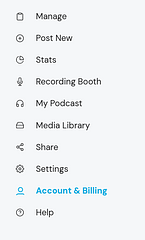
Then select the Billing info tab,

Click on ‘Edit Billing Info’
You will then see ‘the update your payment details page’,

simply enter the payment details: Your credit card number,
month and year of expiration and
security code
then click ‘Save’
You have successfully updated your card !